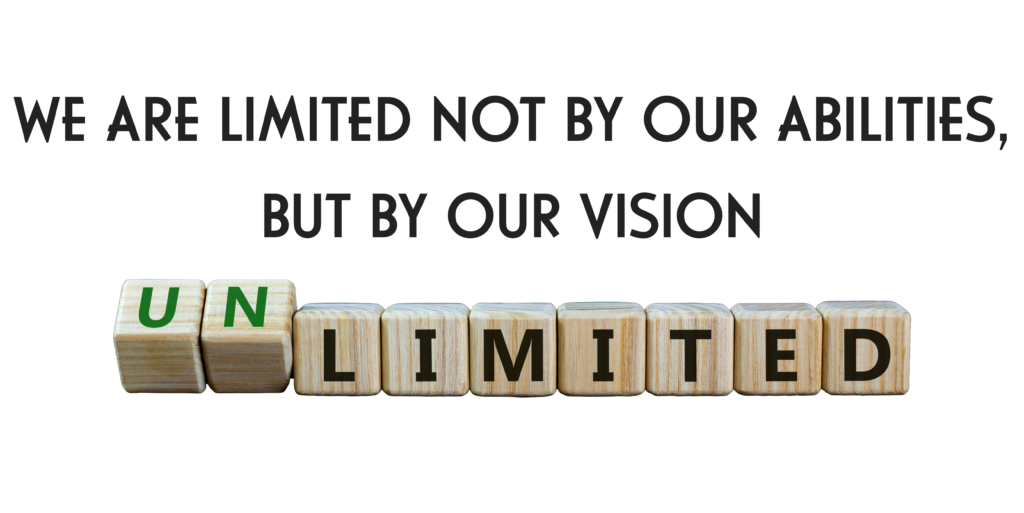
In an increasingly digital world, the importance of accessible content cannot be overstated. For many, PDFs are a common format for sharing information, but they can pose significant challenges for visually impaired readers if not properly structured. In this blog, we’ll explore why it’s crucial to structure content in PDFs for seamless reading and discuss some common errors that visually impaired/limited abilities readers often encounter when using screen readers.
Why Structuring PDF Content Matters
- Accessibility for All: Ensuring that content in PDFs is structured correctly is an essential step in making information accessible to everyone, including individuals with visual impairments. Accessibility is not just a legal requirement in many regions; it’s a fundamental aspect of inclusivity.
- Seamless Navigation: Properly structured PDFs allow users to navigate through the document with ease. When headings, lists, and tables are marked up correctly, readers can use assistive technologies such as screen readers to jump between sections effortlessly.
- Improved Comprehension: Content structure aids comprehension for all readers, not just those with visual impairments. Clear headings, lists, and tables help everyone follow the logical flow of information.
- Searchability: Structured content enhances the searchability of PDFs. Users can quickly find specific information by searching for keywords or phrases, making it a valuable feature for all readers.
Common Errors and Challenges for Visually Impaired Readers
- Lack of Proper Headings: One common mistake in PDFs is the absence of hierarchical headings. Visually impaired readers rely on headings to understand the document’s organization. When headings are missing or improperly formatted, it becomes challenging to grasp the content’s structure.
- Unlabeled Images and Graphics: Another issue is the omission of alternative text for images and graphics. Screen readers depend on this text to describe visuals to users who cannot see them. Failing to provide alt text means visually impaired readers miss out on crucial information.
- Poorly Designed Forms and Tables: PDFs often contain forms and tables, which can be problematic when not designed for accessibility. Screen readers may struggle to interpret poorly formatted tables and forms, leading to confusion for users.
- Inconsistent Reading Order: Content in a PDF should be structured in a logical reading order. When elements are placed haphazardly on the page, screen readers may read the content out of sequence, making it difficult to follow.
- Complex Language and Jargon: Complex language and jargon can be particularly challenging for visually impaired readers. To enhance accessibility, PDFs should use plain language and provide explanations for technical terms when necessary.
- Unstructured Lists: Lists that are not properly marked up can cause confusion. Screen readers rely on list markup to identify and convey list items to users. Without this structure, lists may be read as one continuous block of text.
In conclusion, structuring content in PDFs is essential to ensure accessibility for all readers, particularly those with visual impairments. By following best practices and avoiding common errors, we can create documents that are not only compliant with accessibility standards but also provide a more inclusive reading experience. Making information accessible should be a priority in our digital age, and structuring PDFs correctly is a significant step towards achieving that goal.
